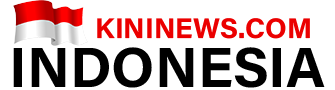INDONESIAKININEWS.COM - Apple is still ironing out the kinks of the newly-released iOS 16, and now it appears that app developers are doing...
INDONESIAKININEWS.COM - Apple is still ironing out the kinks of the newly-released iOS 16, and now it appears that app developers are doing the same. Not long after Instagram rolled out version 255.0 of the iOS app, some users reported that the app was crashing when they tried to open it. Thankfully, the Instagram team has already rolled out a fix for the bug.
Instagram version 255.0 hit the App Store on Monday, October 3rd. Within hours, reports of the iOS app crashing began cropping up on social media. Several users posted videos trying to use the app. After they tapped on the Instagram app icon, the launch screen would show up, but then the app would crash and send them back to the iOS home screen. Some users even tried uninstalling and reinstalling the app to no avail.
Dozens of Instagram users took to Twitter to complain, but it was not clear how widespread the issue was. After two days, Instagram rolled out version 255.1 of the app on Wednesday morning. Hours later, the Instagram PR team posted this tweet:
👋 We fixed an issue that caused some people on iOS to have trouble accessing Instagram. The fix should now be in place for people with automatic iOS updates enabled. If you don’t, go to the App Store and update manually. TY for the patience and sorry for the inconvenience.
— Instagram Comms (@InstagramComms) October 5, 2022
How to fix the Instagram crashing bug
If you have automatic updates turned on, the app might have already updated itself. If not (or if you just want to speed up the process), follow these steps:
- Open the App Store on your iPhone or iPad.
- Tap your profile icon in the top-right corner of the screen.
- Scroll down to see all of your pending updates. Tap Update next to Instagram to update only that app, or tap Update All to start updates for every app.
In theory, this should fix whatever issue was causing the Instagram app to crash. There haven’t been nearly as many complaints since the update dropped, so it seems like the fix worked for most users. Be sure to update the app just in case.
Source: bgr